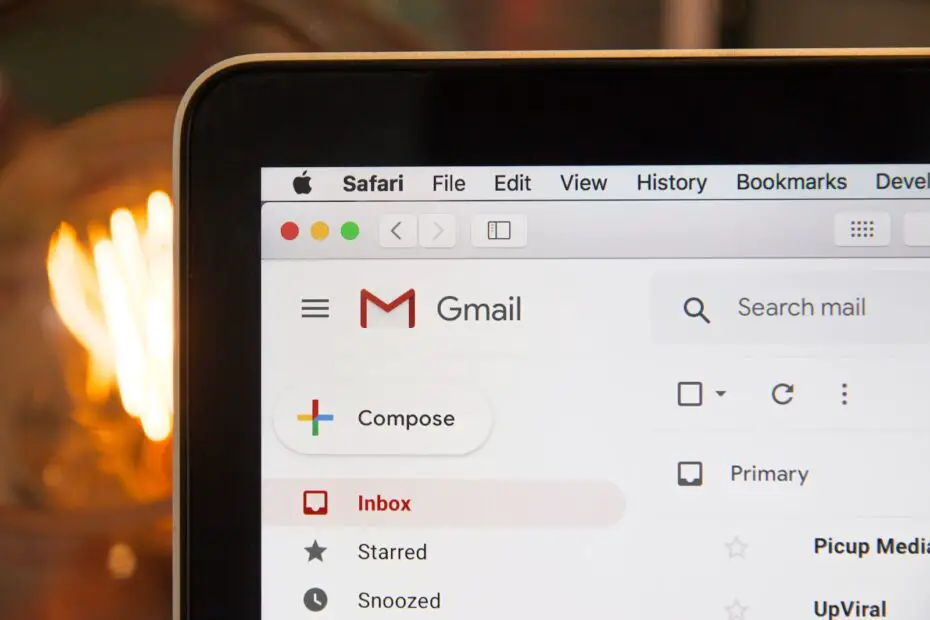Dashcams, or dashboard cameras, are compact video recording devices installed on the dashboard or windshield of the vehicle.
They constantly record video footage of the road ahead and sometimes the interior of the vehicle.
Email has emerged as a convenient and efficient method to share dashcam footage for evidentiary purposes, incident reporting, or sharing intriguing moments encountered on the road.
To successfully send dashcam footage via email, it is crucial to follow a simple process.
Keep in mind that some email services have attachment size limitations.
If your files exceed the limit, consider using a cloud storage service and sharing the download link via email instead.
Choosing the Right Dashcam Footage for Email Sharing
Selecting Key Moments
Identify the most relevant and important segments from your dashcam footage that effectively convey the incident, event, or observation you want to share via email.
Clarity and Visibility
Choose footage with clear visibility, minimal obstructions, and adequate lighting conditions, as this will ensure that the recipients can clearly understand the content of the video.
Consider Length and Size
Opt for shorter clips to maintain the interest of the viewer and reduce the overall file size.
Focus on concise footage that captures the essence of the incident or event without unnecessary distractions.
Highlighting Important Details
Look for footage emphasizing crucial details such as license plate numbers, road signs, or other identifying features relevant to the recipient or the purpose of sharing.
Edit and Trim if Necessary
If there are any irrelevant or unimportant sections in the footage, use video editing software to trim them out.
It provides a more concise and focused video that effectively communicates your intended message.
Preparing the Dashcam Footage for Email Transmission
Transferring Footage to a Computer
Connect your dashcam to a computer using a USB cable or remove the memory card and insert it into a card reader.
Move the selected footage to the storage of the computer to facilitate additional preparation and editing tasks, ensuring optimal organization and accessibility during the process.
Reviewing and Editing
Use video editing software to review the footage, trim unnecessary sections, and enhance video quality if needed.
Adjust settings such as brightness or contrast to ensuring an optimal viewing experience for the recipient.
Compressing the Video File
It is important to reduce the file size of the footage by compressing it using video compression software.
This step is essential to prevent email attachment size limitations and ensure a faster upload and download.
Choosing the Appropriate File Format
Convert the footage to a widely supported video file format, such as MP4, for compatibility across various email clients and devices.
This ensures that the recipient can easily view the video without compatibility issues.
Renaming and Organizing
Give the video file a clear and descriptive name that reflects its content.
Organize the files in a separate folder for easy access, and keep track of the footage you intend to send via email.
Ensuring Privacy and Security When Sharing Dashcam Footage via Email
Password-Protecting the Video File
Before attaching the dashcam footage to the email, encrypt it with a password to add an extra layer of security.
Share the password separately with the intended recipient to ensure only authorized access.
Using Secure Email Platforms
Opt for email providers that offer robust security measures, such as end-to-end encryption and secure transmission protocols such as SSL/TLS.
This ensures that the dashcam footage remains protected during both transit and storage.
Double-Check Recipient Information
Verify the email address of the intended recipient before sending the footage.
Sending sensitive dashcam footage to the wrong person can lead to unintended privacy breaches and potential misuse.
Retaining a Copy and Deleting after Sending
Make a backup of the dashcam footage before emailing it.
Once the email is successfully sent, securely delete the video file from your device and remove it from the trash or recycle bin to prevent unauthorized access.
Can I Directly Attach Dashcam Footage To An Email?
It is possible to attach dashcam footage directly to an email.
However, it is essential to consider the file size limitations imposed by your email provider.
Most email services have attachment size limits, typically ranging from a few megabytes to a few gigabytes.
Video compression software can help reduce the file size without significant loss in quality, ensuring that the footage remains within the attachment limit and can be successfully sent via email.
What Video File Formats Can Be Used For Email Attachments?
MP4 is widely recognized as a suitable video file format for email attachments due to its high compatibility across various platforms and devices.
It is supported by most email clients, making it a reliable choice for sharing dashcam footage.
Checking the preferences of recipient or technical requirements is recommended to ensure compatibility.
If MP4 is not supported, alternative formats such as MOV or AVI can be considered, but it is advisable to confirm with the recipient beforehand.
What Legal Aspects Should I Consider When Emailing Dashcam Footage?
When sharing dashcam footage via email, navigating the legal landscape responsibly is crucial.
Ensure you have the appropriate permissions or rights to share the content, especially if it involves other individuals or private property.
Respect privacy laws and avoid infringing on individual rights by blurring or redacting personally identifiable information, such as license plate numbers or faces, if necessary.
Additionally, be aware of any local, regional, or national regulations regarding video recording collection, use, and distribution.
Where Dashcam Footage Is Typically Stored?
Dashcam footage is commonly stored on the SD card of the device, inserted into the dashcam itself.
The SD card is the primary medium for capturing and storing recorded videos.
However, it is worth noting that some dashcams offer additional storage options.
Specific models may allow you to transfer footage to your smartphone through a dedicated app or Wi-Fi.
Furthermore, with the advent of cloud services, some dashcams offer the ability to upload and store footage directly to a cloud account, providing an extra layer of backup and accessibility for your recordings.
Is It OK To Leave The Dashcam In The Car?
Leaving a dashcam in the car overnight without parking mode can have its drawbacks.
It may draw attention to your vehicle, thieves could see the dashcam as an indicator that valuable items are present in the car.
Additionally, extreme temperatures in the car, during hot summers or cold winters, can affect the performance and longevity of the dashcam.
Prolonged exposure to direct sunlight or freezing temperatures may reduce its battery life.