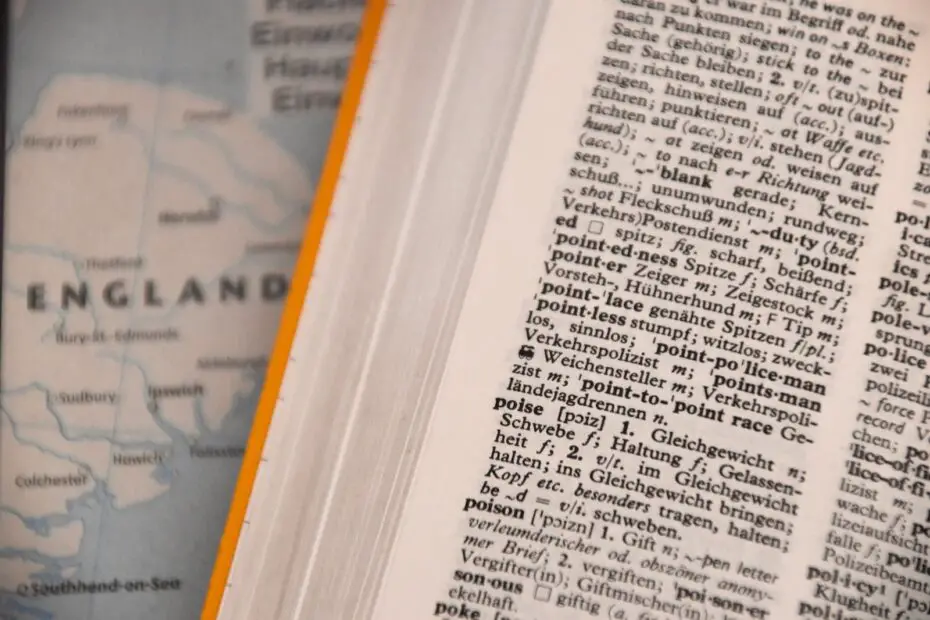If you own one of the GM vehicles compatible with OnStar, you have no reason to deny yourself the benefits of this subscription-based service.
Its features revolve around navigation, security, and safety, thus enhancing your driving experience.
The specific ones include emergency services, turn-by-turn navigation, hands-free calling, and vehicle diagnostics.
Unfortunately, it is hard to enjoy what OnStar offers if you don’t understand the language it uses.
So, what happens once you realize that your OnStar is using French instead of English, and yet you aren’t familiar with the former?
You need to know how to change the OnStar language from Fresh to English; the good news is that it isn’t hard.
It is an easy process, as illustrated below;
Various Ways of Changing OnStar Language from French to English
Before delving into how to go about it, let’s discuss your options when changing OnStar Language from French to English;
Calling an OnStar Advisor Directly
One must admit that the easiest option when changing the OnStar language from French to English is contacting an advisor directly.
You should dial its number, 1-888-466-7827, and you will communicate to an advisor who will offer you this service seamlessly.
All you have to do is let the OnStar advisor know that you want to change your car’s language from French to English.
Again, there are two ways that the advisor will help you go about it once in touch.
First, the advisor will assist you in setting up a new English profile by providing the necessary steps to go about it.
Alternatively, the advisor may activate your OnStar English version remotely without bothering you.
Upon setting up your English profile, you can use OnStar services in English.
Use OnStar’s Website’s Live Chat
It is yet another option for contacting an OnStar advisor.
Visit the OnStar website and locate its Live Chat feature.
Like the direct call option, you will contact an OnStar representative ready to help you change your language from French to English upon requesting the service.
Besides, the two options require you to know the Vehicle Identification Number (VIN) for quick and accurate assistance.
Press and Hold the Phone Icon Next to OnStar’s Blue Button
There is a phone icon adjacent to the OnStar blue button.
Press this icon and hold it for 5 seconds to initiate changing the OnStar language from French to English.
Unfortunately, it is only suitable if you understand French because that’s OnStar’s language currently.
If you are conversant with the French language, listen to the given instructions keenly and follow them to the letter.
You will hear a voice highlighting the various menu options on OnStar.
The one you need in this case is the language option.
Use voice commands and stick to French until you activate the English language.
A Step-by-step Guide on How to Change OnStar Language from French to English
Here is a summary of the process of changing OnStar Language from French to English;
- Find a way of contacting an OnStar advisor, which could be a direct phone call, live chat, or pressing a button, depending on what works best for you.
- Inform your advisor that you want to change the OnStar language from French to English.
- Share your system’s language system and request for available language options to select.
- The advisor will share the instructions regarding this process; listening keenly is crucial.
- Choose the language you wish to change to from the available options.
- The advisor will share additional instructions to help you complete the process.
- Alternatively, an advisor can change the vehicle’s language selection remotely.
- Lastly, confirm that the change from French to English was successful.
How Do I Change OnStar Language from Spanish to English?
Whether you are changing the OnStar Language from Spanish to English or any other combination, the process is the same.
The first thing to do is contact an OnStar advisor via various methods, including calling one directly or using the live chat feature on the OnStar website.
Inform the representative of the assistance you need in changing the language from Spanish to English.
Remember to share your current OnStar language and the one you wish to change it to.
If you use the phone icon adjacent to the OnStar blue button, ensure you understand Spanish or whichever language your system operates.
The bottom line is to listen attentively to the instructions the advisor or system shares and follow them to change the language.
Otherwise, it will be hard to benefit from OnStar services if you can’t communicate what you need with the system.
How Do I Change the Language on My Chevy Truck?
If you want to change your Chevy Truck’s language, go to its DIC control panel.
Look for the customization button, press it, and locate the Display Language button.
You can also press the Set button to access its language menu.
If you press the Set button, it allows you to choose a default language for your vehicle.
On the other hand, the customization button is a toggle button allowing you to change from one language to another from the available options.
How Do I Change the Language on My Chevy Silverado?
First, wait until the Odometer is displayed.
Once that happens, go to the trip reset stem and hold it down for 3 to 5 seconds.
That action will see the DIC start scrolling down through three languages, usually 3 in total.
Continue holding the trip reset stem and wait for the language you prefer to appear.
Upon its appearance, release the trip reset stem by selecting it as your new language on your Chevy Silverado.
What Is the Importance of Changing OnStar Language from French to English
There are two common reasons why people change the OnStar language from French to English.
One has something to do with the language barrier if you can’t understand French.
Under such circumstances, you can only call an advisor directly or use the live chat feature to change this language.
Sometimes, it is all about preferences, and one would like to use English over French despite understanding the two languages.
In this case, all options, including pressing the phone icon to change the language, are suitable.